Dell 5530 HSPA Driver for Windows 7 on E6410
So after a couple of hours of struggling I finally managed to get it working!
What I basically needed to do was to remove the machine check for the Dell 5530 Windows 7 driver installer for E6400 http://downloads.dell.com/comm/R251153.exe.
I’ve uploaded the modified msi here, hope it saves somebody a headache.
EDIT:
Noticed that my modified msi will make the OS crasch when recovering from sleep or hibernation. A better solution is to uninstall the old driver, download the enterprise client cab and update the drivers for the unknown devices from the device manager. Just browse the top level of the unpacked cab (E6410-win7-A09-9TW7N\E6410\x64) and check the “Include subfolders” checkbox. After a reboot new unknown devices appeared, just did the same thing and violá it worked, works on my win8 machine as well!
Peace!
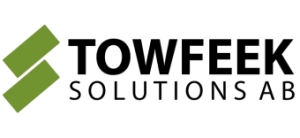
Leave a Reply
Want to join the discussion?Feel free to contribute!