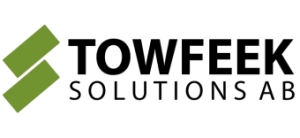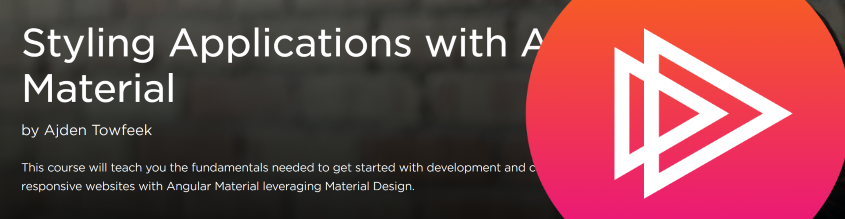Angular Tip of the Day: Using Custom Pipes in Angular
Welcome to the Angular Tip of the Day! In this series, we’ll be sharing quick tips and tricks to help you get the most out of Angular and improve your development workflow.
Tip of the Day: Using Custom Pipes in Angular
One of the powerful features of Angular is the ability to create and use custom pipes. Pipes are a way to transform data in your templates, and can be used to filter, format, and manipulate data. In this post, we’ll explore how to create and use custom pipes in Angular.
Creating a Custom Pipe
To create a custom pipe in Angular, you need to define a class that implements the PipeTransform interface. This interface requires you to implement a transform method that takes an input value and returns a transformed value. Here’s an example:
import { Pipe, PipeTransform } from '@angular/core';
@Pipe({ name: 'capitalize' })
export class CapitalizePipe implements PipeTransform {
transform(value: string): string {
if (!value) {
return '';
}
return value.charAt(0).toUpperCase() + value.slice(1);
}
}
This pipe takes a string input and capitalizes the first letter. It’s named ‘capitalize’ and can be used in templates by using the pipe symbol (|) and the pipe name:
{{ 'hello world' | capitalize }}
Using a Custom Pipe
To use a custom pipe in Angular, you need to add it to your module’s declarations array. Here’s an example:
import { NgModule } from '@angular/core';
import { BrowserModule } from '@angular/platform-browser';
import { AppComponent } from './app.component';
import { CapitalizePipe } from './capitalize.pipe';
@NgModule({
declarations: [AppComponent, CapitalizePipe],
imports: [BrowserModule],
bootstrap: [AppComponent]
})
export class AppModule {}
Once the pipe is declared, you can use it in templates like this:
{{ 'hello world' | capitalize }}
That’s it! Custom pipes are a powerful tool in Angular that can help you transform data in your templates. By creating your own pipes, you can extend the built-in functionality of Angular and create reusable code that can be used throughout your application.
We hope you found this Angular Tip of the Day useful. Stay tuned for more tips and tricks to help you become an Angular master!