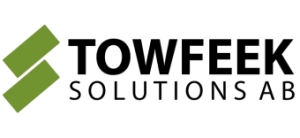Consuming SignalR for AspNet Core from Angular
SignalR for AspNetCore is announced, read all about it here, in this screencast we take a first look at how to wire it up together with Angular.
Until next time, have an excellent day!
SignalR for AspNetCore is announced, read all about it here, in this screencast we take a first look at how to wire it up together with Angular.
Until next time, have an excellent day!
A project for one of our customers recently had this scenario where mobile clients posted updates to a REST-backend running on one site and we needed to notify all clients browsing a different site. The first technique that came into mind was SignalR but we had only used it within the same app before. Now we’d like to share a hub across apps.
Fortunately, the solution was very simple, SignalR supports CORS and scaling out with SQL server out of the box. All you need to install is the following two nuget packages.
PM> Install-Package Microsoft.AspNet.SignalR PM> Install-Package Microsoft.AspNet.SignalR.SqlServer
This is truly powerful and the SignalR-team has done a great job making it easy to use. There’s an excellent official guide here. Here’s a screencast to show how quickly and easy you can get it up and running in Azure from scratch.
Source code @ https://github.com/ajtowf/signalrlab/
Hope you find it useful!
Keywords : VS2013, Azure, SignalR, WebApi, MVC, OWIN, SQL Server
We just recently had lab days at work which for me basically means that I can play around with some new tech to keep myself up to date. Anywho, one of the things I tried out was SignalR which is a .net library for building real-time, multi-user interactive web applications.
To goal was to build a simple chat, textbook example, shouldn’t be any fuzz, right? I started out with an asp.net mvc 3 empty project and installed the EntityFramework, SignalR and knockoutjs nuget packages. Lately I’ve been using knockoutjs pretty much in all my web projects, I’m a big fan!
PM> Install-Package EntityFramework PM> Install-Package knockoutjs PM> Install-Package SignalR
I’m not a big fan of entity framework code first but it was enough for my throw-it-away-when-you’re-done requirements. The basic idea is to just create POCOs and decorate the properties with attributes and the db will be generated for you.
The only entity I want to store is a chat message:
public class Message
{
[Key]
public int MessageId { get; set; }
[Required, MaxLength(200)]
public string Text { get; set; }
}
and the actual database context as
public class DatabaseContext : DbContext
{
public DbSet<Message> Messages { get; set; }
}
keeping it really simple, no relations at all. And let’s not forget to register the initializer in Application_Start.
Database.SetInitializer(new DropCreateDatabaseIfModelChanges<DatabaseContext>());
Now to the fun part, SignalR. We simply create a Hub that runs on the server that will be able to invoke methods on our clients.
public class Messages : Hub
{
public void GetAll() { ... }
public bool Add(Message newMessage) { ... Clients.messageAdded(message); ... }
}
and on our page we only need to 1) create a proxy on the fly, 2) declare a function on the hub so the server can invoke it, 3) call on the add method on the server.
$(function () {
// proxy created
this.hub = $.connection.messages;
// method invoked by the server when a message is added
this.hub.messageAdded = function (m) { ... };
// how we send a message to the server
this.sendMessage = function () { ... this.hub.add(m); ... };
});
The server-side code is telling all the clients to call the messageAdded() JavaScript function. Mind blowing? We are actually calling the client back from the server by sending the name of the client method to call from the server via our connection. SignalR handles all the connection stuff on both client and server and makes sure the channel stays open and alive.
Screenshot of desktop browser and windows phone emulator browser:
Download the code (793,9KB) for full example.
Ljunggatan 6
603 36 Norrköping
Sweden
Phone: +46 736 46 08 48
Mail: ajden@towfeek.se